Imagine building a stunning digital storefront that nobody can find. That’s what happens when eye-catching visuals don’t align with search engine requirements. Every pixel and line of code plays a role in how easily your content gets discovered.
Modern online visibility demands harmony between technical optimization and user-centric layouts. Fast-loading pages, intuitive menus, and mobile responsiveness aren’t just buzzwords—they’re the building blocks of higher rankings and better visitor engagement.
This guide will break down essential elements like:
• Speed optimization techniques that keep visitors engaged
• Navigation structures that help search engines crawl your content
• Mobile-first approaches matching today’s browsing habits
You’ll walk away with practical strategies to make your digital presence work smarter—not harder—for both human visitors and algorithmic systems. Let’s create spaces that look great while performing brilliantly in search results.
Understanding SEO Website Design
A well-crafted online presence acts like a digital handshake—welcoming visitors while signaling quality to search engines. This dual focus forms the core of SEO website design, where technical precision meets human-centered creativity.

What Is SEO Website Design?
It’s the art of building pages that search engines can easily scan and users love to explore. Foundational principles include:
- Clean code for faster crawling
- Logical menus that guide both bots and visitors
- Content structured for quick scanning
For example, a blog using clear headings and bullet points improves readability while helping algorithms understand context.
SEO and User Experience: A Perfect Blend
Google’s algorithms now prioritize sites that keep people engaged. A page with slow load times might lose 40% of visitors before fully loading—hurting both user experience and rankings. Key collaboration areas between teams include:
- Designers creating mobile-responsive layouts
- Writers optimizing content for keywords and clarity
- Developers ensuring fast page speeds
Upcoming sections will explore technical tweaks like internal linking and meta tag optimization to amplify these efforts.
How Website Design Affects SEO Performance
First impressions matter, but search algorithms look beyond surface-level beauty. A platform’s ability to rank hinges on how well its creative elements work with technical foundations. Studies show pages loading in under two seconds enjoy 38% lower bounce rates compared to slower counterparts.
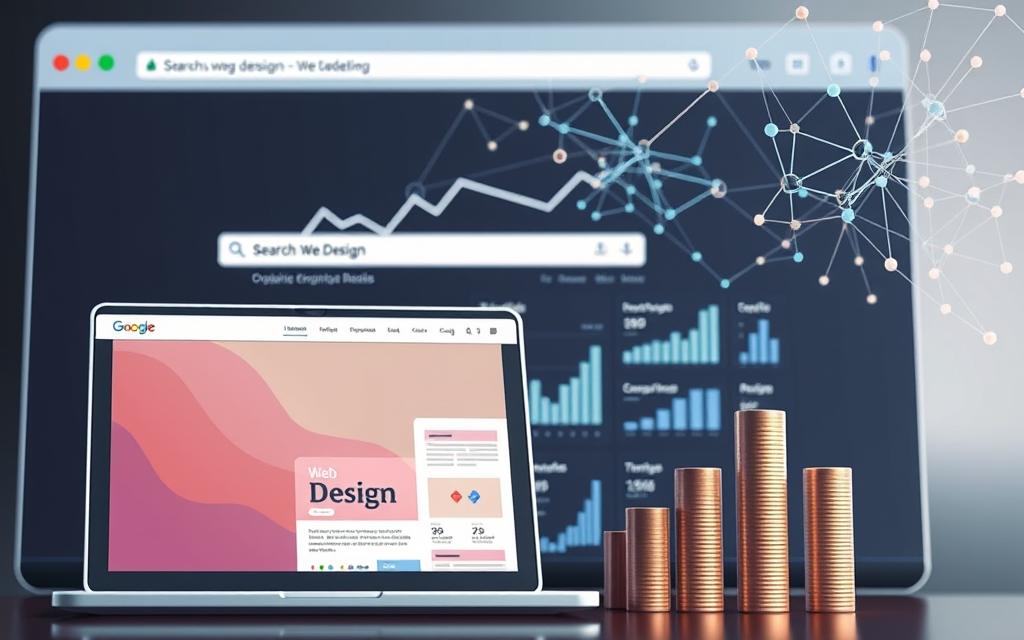
Crawler-Friendly Frameworks Boost Visibility
Search engines favor sites that make their job easy. Three critical factors determine how well bots navigate your content:
- Simplified code structure for faster indexing
- Clear hierarchy using header tags
- Strategic internal linking between related pages
A cluttered layout with broken links acts like a maze for crawlers—delaying content discovery and hurting rankings.
Marrying Form and Function
Visual appeal keeps visitors engaged, but only if technical elements support it. Heavy image files might look stunning but tank load speeds. Responsive layouts adapt to mobile screens while maintaining crisp visuals. Consider these balanced approaches:
- Compressed media files that retain quality
- CSS animations instead of video backgrounds
- Readable fonts that don’t require extra plugins
Platforms ignoring this balance risk 52% higher exit rates on mobile devices. By aligning aesthetic choices with performance needs, sites create environments where users stay longer—a key signal search engines reward.
Key Design Elements Impacting SEO
Did you know 53% of mobile users abandon sites taking over three seconds to load? Core visual and structural choices shape both visitor behavior and algorithmic evaluations. Let’s explore four pillars that bridge aesthetics and technical excellence.
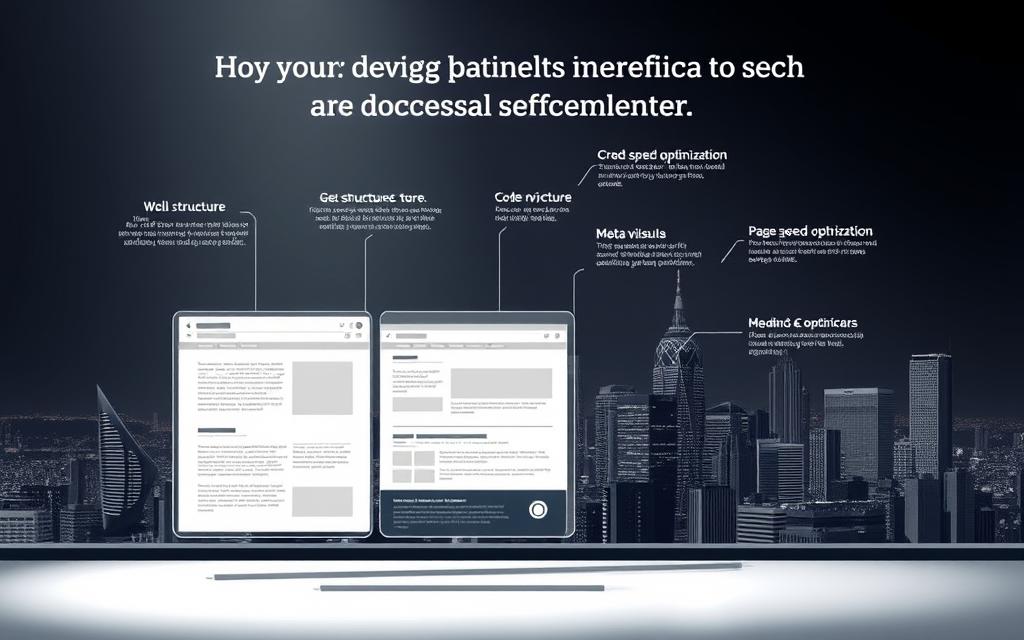
Navigation, Fonts, and Mobile-Friendliness
Clear menus act as roadmaps for users and crawlers. Sites with intuitive pathways see 28% longer session durations, according to recent studies. Pair this with readable fonts—avoiding decorative styles that strain eyes—to keep visitors scrolling.
Mobile responsiveness isn’t optional. Over 60% of global traffic comes from handheld devices. A mobile-first approach ensures buttons are thumb-friendly and layouts adapt seamlessly across screens.
Optimizing Page Speed for Better Rankings
Slow load times hurt engagement and rankings. Compress images without quality loss using tools like WebP. Implement lazy loading so visuals only appear as users scroll. These tweaks can slash load times by up to 50%.
Browser caching and minimized code also boost speed. Pages loading in 1.3 seconds see 3x lower bounce rates than those taking 5 seconds. Test regularly with tools like GTmetrix to maintain peak performance.
Crafting an SEO-Friendly Site Architecture
Think of your online platform as a library—without clear organization, visitors get lost. A logical structure acts like a map, guiding users to valuable content while helping search engines index pages efficiently. Research shows well-organized platforms see 47% faster indexing and up to 22% higher click-through rates in search results.

Building Pathways That Work for Everyone
Start by grouping related pages into categories. For example, an online store might separate product guides from customer support sections. This hierarchy makes navigation intuitive and helps bots prioritize crawling. Tools like XML sitemaps act as cheat sheets for search engines, while breadcrumb menus let users retrace their steps effortlessly.
Three essentials for seamless navigation:
- Flat architecture (keep pages within 3 clicks from the homepage)
- Descriptive menu labels matching popular search keywords
- Mobile-optimized dropdowns that don’t overwhelm
Power Up Connections Between Pages
Internal links distribute authority across your site like highways directing traffic. Use anchor text that clearly describes linked pages—instead of “click here,” try “organic skincare tips.” Linking service pages to related blog posts keeps visitors engaged longer and signals content relevance to algorithms.
Pro tip: Audit existing pages monthly to identify orphaned content needing connections. Pair this with SEO best practices for beginners to maintain a strong foundation. Sites with strategic linking often see 30% more conversions than those relying solely on external traffic.
Boosting User Experience Through Design
Ever clicked away from a confusing site within seconds? That’s why user experience drives modern design choices. Platforms prioritizing easy navigation and visual clarity keep visitors engaged—and search engines notice.

Creating Digital Spaces That Work for People
Start with clear call-to-action buttons placed where eyes naturally land—like above the fold or after key content sections. Intuitive layouts use whitespace to reduce clutter, helping users focus on what matters. For example, e-commerce sites placing product filters at the top see 24% higher engagement.
Menus should guide visitors effortlessly. Dropdowns with concise labels prevent overwhelm, especially on mobile. Pair this with mobile optimization best practices like thumb-friendly buttons to improve user experience across devices.
Well-designed pages don’t just look good—they convert better. Sites with streamlined checkout processes see up to 35% fewer abandoned carts. Faster load times (under 2 seconds) and readable fonts also play crucial roles in keeping people exploring longer.
Search algorithms reward platforms where visitors stay engaged. Pages with low bounce rates signal quality content, boosting rankings. Regular A/B testing helps refine layouts and features, making experience improvements a continual process. As noted in this SEO performance analysis, small tweaks like contrast adjustments can increase conversions by 18%.
On-Page SEO Techniques for Web Design
Ever wondered why some pages rank higher despite similar content? The secret lies in blending design elements with technical tweaks that make algorithms nod approvingly. On-page optimization acts as a translator—helping search engines grasp your message while keeping visitors engaged.
Optimizing Title Tags, Headers, and Meta Descriptions
These elements form your page’s first impression. A study by Moz shows pages with optimized titles receive 37% more clicks in search results. Follow these steps:
- Keep titles under 60 characters and include primary keywords
- Use H1 tags for main headings, followed by H2/H3 for subsections
- Write meta descriptions that spark curiosity (155 characters max)
For example, “Best Running Shoes for Flat Feet (2024 Guide)” clearly states value while targeting specific searches. Avoid vague headers like “Products” – instead, try “Affordable Yoga Mats for Hot Studios.”
Enhancing Multimedia with Alt Text and Descriptive File Names
Images and videos account for 40% of page load times. Balance visual appeal with technical smarts:
- Name files descriptively: “organic-cotton-tote-bag.jpg” beats “IMG_1234”
- Write alt text that explains visuals to screen readers and search bots
- Compress files without quality loss using tools like Squoosh
Sites using proper alt text see 20% better image search rankings. Pair this with lazy loading to maintain speed. Remember to optimize content for search engines across all media types for maximum impact.
When done right, these strategies create pages that look polished while whispering exactly what algorithms want to hear. Test different approaches monthly—sometimes small changes lead to big visibility jumps.
Avoiding Common Website Redesign Pitfalls
Redesigning your platform feels like renovating a house—exciting but risky if you ignore the foundation. Over 60% of businesses report traffic drops after launches due to overlooked technical details. Balancing fresh aesthetics with proven performance requires careful planning.

Preserving High-Performing Content
Don’t discard pages that drive conversions. Audit existing content using tools like Google Analytics to identify top performers. A travel blog kept 85% of its revenue by retaining guides generating 70% of affiliate income during their redesign.
Update outdated articles instead of deleting them. Add new statistics or visuals while maintaining original URLs. This protects conversion rates and preserves backlink value. For example, a retailer saw 40% fewer sales after removing product comparison charts users loved.
Managing Redirects and Fixing Broken Links
Broken links frustrate visitors and waste crawl budgets. Use 301 redirects for moved pages to pass authority to new URLs. One finance site recovered 90% of lost traffic by fixing broken internal links within two weeks.
Create a spreadsheet tracking old and new URLs during migrations. Tools like Screaming Frog help spot missing redirects. Check quarterly for 404 errors—sites doing this maintain 18% higher engagement than those ignoring maintenance.
Collaborate across teams to avoid mishaps. Designers should share layout changes early so developers can plan redirects. Common SEO errors during website redesigns often stem from poor communication between departments. Regular cross-functional meetings prevent costly oversights in digital marketing strategies.
Monitoring and Measuring SEO Performance
What if your design changes silently sabotaged your search visibility? Tracking metrics reveals the truth. Tools like Google Analytics and Search Console act as X-ray goggles—showing how structural updates impact traffic and rankings.
Turning Data Into Actionable Insights
Start by connecting Google Search Console to monitor search rankings for target keywords. Watch for shifts in average position after design tweaks. For example, an e-commerce site saw a 45% traffic spike after simplifying checkout page navigation—visible in their “Behavior Flow” reports.
Key metrics to track weekly:
- Bounce rates (below 40% is ideal)
- Conversion paths in Multi-Channel Funnels
- Mobile vs desktop performance gaps
Compare data from before and after updates. A travel blog discovered their redesigned homepage reduced load times by 1.2 seconds—boosting search rankings for 12 priority keywords. Tools like SEMrush’s Position Tracking simplify these comparisons.
Run quarterly audits using Screaming Frog to catch crawling errors. Platforms maintaining consistent checks often see 30% fewer performance dips year-over-year. Remember: what gets measured gets improved.
Conclusion
Your digital presence is more than just looks—it’s a growth engine for your brand. Balancing eye-catching visuals with technical efficiency creates pages that rank higher and keep visitors engaged. As industry research shows, this strategic alignment drives measurable business results through improved search visibility and user satisfaction.
Key takeaways? Speed matters. Clean code and mobile-friendly layouts aren’t optional—they’re ranking factors that decide your spot in search results. Practical tweaks like optimizing images and simplifying navigation directly improve user experiences while satisfying algorithms.
Success comes from treating SEO as a living process. Regularly test layouts, analyze traffic patterns, and refine content based on performance data. Businesses that pair creative design with marketing analytics often see 50% faster growth than competitors stuck in siloed thinking.
Ready to level up? Partner with professionals who blend digital marketing expertise with design savvy. Continuous improvement turns your platform into a conversion machine—one that looks polished and performs brilliantly. Start today, and watch your visibility soar.
